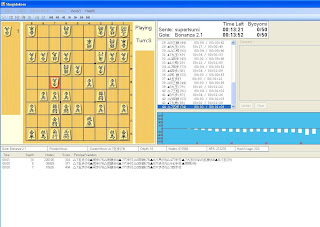
When you play a game of shogi on ShogiClub24 ,or indeed if you've viewed a game on the excellent site by Takodori ,on kifu for flash or kifu for java, you might want to save and replay the game, in which case, on ShogiClub24 click 'book', before you close the game window,on kifu for flash or kifu for java click the button that's right under the kifu gamescore, you should get a new browser page come up with the kifu text, then copy and paste the kifu text from either source into a notepad document.Then save the file as a text document with unicode encoding.
Then download the superb free programme called shogidokoro (right click the link, then left click 'save target as' or 'save link as' depending on your browser, the downloaded zipped folder should be 1.41mb, if not use internet explorer which is more reliable).Unzip the saved zipped folder using the fine free programme called 7-zip
Once you run shogidokoro, go to 'file','load game', then find the saved notepad document, and it should open it for you to replay. To save in a different format, simply go to 'file' and 'save game as', then you can replay the game in a shogi programme of your choice.My personal favourite at the moment is Bonanza Classic
Incidentally, there are 8 free engines that you can load into shogidokoro, to play against, or even make them play each other.Here are the links: Laramie, Spear, ssp, tj shogi, Bonanza,Blunder and GPSShogi.If any of the download links above don't work, simply right click them, then click 'save target as' or 'save link as', depending on your browser.
The 8th is shogidokoro's own called lesserkai
To get shogidokoro to work with the bonanza engine,, you will need a file called U2B, which you will find here.You just need to copy and paste that file into the unzipped Bonanza folder.(when adding the Bonanza engine to shogidokoro using the engine manager, you need to double click the U2B file)
Also, if you find shogidokoro doesn't run when you double click the application icon within the unzipped folder, you may need to install the .NET Framework.

3 comments:
Osu!
I have some proble with installing
Bonanza Classic - this awesome shogi-program!
Program worked on the previous version of Windows (in my case - W8), but doesn't install now
Version from link that you posted is not compatible for Windows 8...
Help, please - if you can, give link
for W8-version.
Sorry for partly-Google-translate.
Yours respectfully
Osu!
I have some proble with installing
Bonanza Classic - this awesome shogi-program!
Program worked on the previous version of Windows (in my case - W8), but doesn't install now
Version from link that you posted is not compatible for Windows 8...
Help, please - if you can, give link
for W8-version.
Sorry for partly-Google-translate.
Yours respectfully
Sorry for delay in replying, have you tried installing a virtual machine and running Bonanza in that?, if that doesn't work play against the Bonanza engine using the free software called Shogidokoro,let me know how you get on.
Post a Comment